Deborah R. Fowler
Houdini and Redshift Tips
Posted Dec 5 2021Mar 7 2024
Tips and Troubleshooting:
Common issues - solutions on this page
- normals - use a normal node, or ensure vertex normals is checked on in appropriate nodes
- primitives are not understood by Redshift
- displacement needs permission
HINT: polyextrude -
ensure vertex normals is checked on
HINT: leaving redshift
lights around even if disabled will interfere with the mantra
render
HINT: primitive sphere
will not render in redshift
HINT: primitive tube
will not render in redshift you must check Add Vertex Normals for
it to render properly (also for using Booleans)
HINT: displacement in
redshift has to be enabled on the object in order for the shader
to work
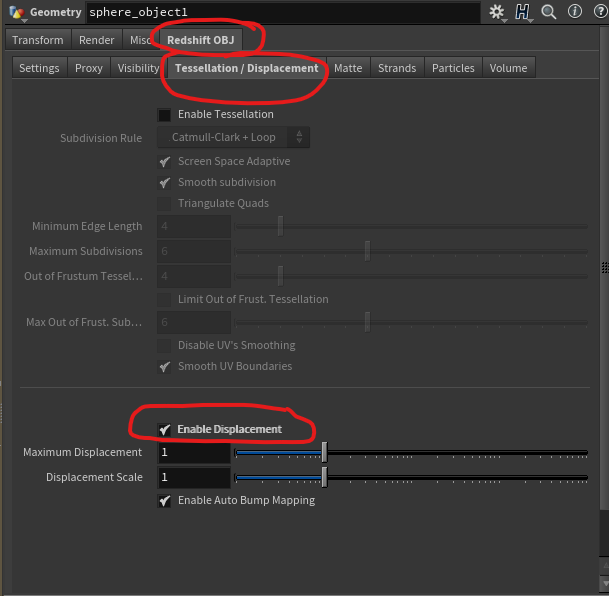
HINT: displacement in
redshift can cause issues with boolean when merging objects in the
same container - example coming soon (ran across this recently
Sept 7, 2022, turns out I used a bump but will document)
HINT: modeling
polybevel tip - similar to mantra where you can round edges in the
shader under the bump, you can do the same in redshift using a round
edges plugged into the bump in the shader
HINT: to use a matte
object in rendering, you have to check allow matte object on
the container node (Under the Matte tab on the Redshift OBJ tab)
HINT: If using Maxon
Noise,
- if your object is moving through the texture you will need to use a rest node. If that fails you can also opt for space "uv" rather than space "object"
- From the documentation:
- UV / Vertex Attribute : Uses the UV coordinates to control the location of the noise. Discontinuity will be visible in the noise along seams in the UVs.
- Object : Uses the object-space coordinates that are being shaded. This option undoes the world transform to lock the coordinates to the local object space, resulting in no texture projection swimming when the object moves or is instanced.
- World : Uses the world-space coordinates that are being shaded. This option will result in texture projection 'swimming' if the object moves or is instanced.
- a useful chart of the noise functions as they appear https://help.maxon.net/c4d/en-us/Content/_REDSHIFT_/html/Maxon+Noise.html
HINT: Avoid negative numbers
with polyextrude if using redshift combined with rounded corners
HINT: Redshift does support
packed primitives - to render materials correctly you may need to
go to your geometry node>Redshift OBJ>Settings>Instancing
and check on "Instance SOP Level Packed Primitives." (not always
necessary)
HINT: Previewing a texture in Redshift (see also Materials) animatingTexture.hiplc
HINT: Material Overrides
are detailed in the Tips and Tricks render
page - similar to Mantra but with textures the instructions
are given - hipnc provided. Often it is as easy as popping in a RS
Point Attribute in the shader (for example Cd). You can also use
material overrides as you did in Mantra. With textures, the
filename is not promotable but you can create an attribute at the
top level of the shader and reference it in the shader. This is
the technique used for texture names in the example I created.
HINT: Motion Blur should be
done in render. If you do happen to put the blur vector in AOV it
will then not render Motion Blur in render.