Deborah R. Fowler
Fluids - Liquid
Posted: 2013
Updated: Feb 25 2024
This page gives a history of the fluid solvers
as well as the most popular ones in Houdini as of H19.5, which
are in general:
- FLIP - made for large scale sims - use a method called flippic (particles in cells)
- Ocean
- Tanks (variety)
- Pop Fluid - ideal for small scale sims (similar to the SPH method but more stable, purely particle based)
- Vellum Fluids (recently introduced) - for
small scale sims)
If small detail accuracy is important (ie. 1cm
scale, wine glass etc) use Pop Fluid, for large scale (think
ocean) use Flip.
Historically, SPH fluids were used (fluids
using points)
Points are then surfaced.
FLIP were introduced to use a voxel grid to reduce the problems
of SPH - advantages - you can use both pop operators and voxel
operators (custom velocity, gas nodes)
(see example files in the class notes)
Recent changes in H18 outlined by graduate
student Luke Vuilliomenet
MUST READS:
- Boat on
Ocean H18 https://www.youtube.com/watch?v=ZLdZwQbzGWQ
- Houdini 17 - new pop fluid (is part of white water in 17)
- project files are available https://www.sidefx.com/tutorials/introduction-to-pop-fluids/
- Overview of Fluids -
Jeff Wagner at FMX 2018
- MASTERCLASS
- FLIP Fluids in H16 (1 hour - Ryan Goldade) with sample files
- ILLUME WEBINAR - Houdini FLIP Fluids (H15) (2.5 hours - Jeff Wagner) with sample files
- Documentation: Particle Fluids/Oceans/Viscous Fluids and Optimization
What is a fluid? It is anything that takes the shape of its container (liquids and gasses). (quote here).
Fluid simulation - wiki "increasingly popular tool in
computer graphics for generating realistic animations of water,
smoke, explosions and related phenomena".
An excellent introduction by Mike Seymour in
fxguide on The Science of Fluid Sims is a must read.
(There is a follow up article that focuses on RealFlow
rather than Naiad and an fxpodcast from an interview with Double Negative's Harry Biddle
at DigiPro from July 2013.)
More in-depth reading
Rob Bridson, co-founder of Exotic Matter
(creators of Naiad) from UBC, has some excellent references on the underlying
equations controlling fluids for computer graphics. Many of the
references are to Siggraph 2006 and 2007 courses as well as his
co-authored book on Fluid Simulation for Computer Graphics. I
would suggest to start by looking at the course notes.
Also Zhu and Bridson's
Siggraph 2005 paper on "Animating
Sand as a Fluid" which Houdiniís FLIP-PIC solver is
based on according to H12
documentation. In that version SPH was no longer
recommended and FLIP was for everything.
Particle fluids (SPH
and FLIP and now PBD). Particle fluid simulations use
particles to represent fluid. For visualization and
rendering, the particles are surfaced (surface
is created based on the particles).
- SPH (particle-only)
- not recommended since version 11, but good to be aware
of technique. (good for slow-moving fluids that react to
fast-moving constraints, such as a glass of water)
- FLIP (particle plus
grid) - similar to SPH - solver copies the particles'
velocities onto a grid and calculates a new velocity
field that is copied back onto the particles.
Recommended for large fluid sims.
- PBD (position-based
dynamics) - similar to SPH, recommended for small fluid
sims
You should have knowledge of other methods
as well, however as of Houdini 12 and higher, FLIP is
recommended. However in Houdini 17 pop fluid was introduced
and is used for generating whitewater.
Houdini specific
To simulate most
liquids use FLIP. As of H17, PBD (pop fluid) is available
for small fluid sims. For fluids such as smoke and flame -
use pyro.
Documentation
tips at http://www.sidefx.com/docs/houdini/fluid/tips.html
TIP: VOLUMES, VOLUMES, VOLUMES - collision objects can't have thin geometry - if they do, use a proxy - also, collision/emitter objects need volume, so a grid for example needs to be extruded.
TIP:
OpenVDB can come in extremely handy with complex collision
geometry (see tips and
trips entry under Flips) -
this is now default!
TIP:
Animate your source to add some
variety to your simulation (can be as simple as adding a
mountain node with a time value in the offset parameter).
Alternatively animate the velocity.
TIP:
When creating a volume such as a pool at the bottom of a
waterfall, you can use the sculpted particle fluid rather
than waiting for the fluid to fill to a level.
TIP:
Cache out your sim when rendering on the renderfarm.
You can use the cache node or a rop output
driver (two places to cache shown in class). If you are
using whitewater be aware that it references the filecache
node on the compressed cache in your base sim.
TIP: On
the flat tank - increase the particle amount to get more
spray in the whitewater_sim/waterwater_emiiter node (thanks
Chao). Also there is a description in the documentation
about the differences between the various flip tanks
here.
TIP: Use
feedback scale for dropped objects (Flip Solver/Volume
Motion/Solver/Feedback Scale). Also adjust density of the
object.
Below is rubber toy with density 100,
feedback 1 and particle separation .2 on the default beach
tank. (To avoid rubber toy's body parts from self
destructing be sure to use a hero RBD.)
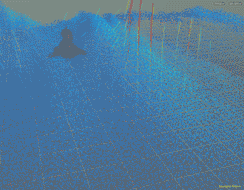
TIP:
Don't use bgeo.gz, now since H14 use bgeo.sc -
there is also compress - see new default network shown below
15 TIP: If your fluid is "glitching"
take a look at the tips for the particle surfacing fluid
node. Turn reseed off, but you can also adjust the surfacing
parameters: https://www.sidefx.com/docs/houdini/nodes/sop/particlefluidsurface.html
On linux, if you have multiple rops
that would be useful to run at once, create fetch nodes in
your out context (reference your rop driver in your fetch),
attach them to a merge node and then command line rop out
your cache bgeo.gz (or bgeo) files using the command line as
follows (note this is also available on windows by running
the Houdini Command Line Tools to bring up a ms-dos shell
with the correct path settings. In ms-dos, dir is used
instead of ls).
hscript filename.hipnc
cd out
render -Va -I merge1
Example file: fetchExample.hipnc
Here is a list of command line options
from the documentation.
Keep in mind you could even read the bgeo information from
another hipnc - all you need is the file node to read it in.
TIP:
Don't use the default particle separation (values around say
.06 (good values depend on the scene scale) will
give you more detail)
TIP: Lumpy fluid? In H16.5
you can change values on the particle fluids surface node
filters. For example, the type (below gaussian was
selected, and level)
Are you in H12.5 or H13? In H12.5 - try a different
operation type on your VDBSmoothSDF. Here is a diagram on a
simple fluid showing the differences in the operations. But
why use H12.5? Now in H13 it comes with a
VDBfromParticleFluid which creates less lumpy fluid.
TIP: Just
as with RBDs scale matters - 1 unit is 1 meter
(roughly 3 feet). Time is seconds.
TIP:Interesting
forum on making cloudy/murky liquid here.
This entry includes a sample hip file as well.
TIP: WETMAPS excellent tutorial
by Peter Quint. (A wetmap essentially is a shader applied to
the surface of the object to appear darker in color and
increase the specularity of where the fluid hits.) In
his new tutorial, he uses the new solver available in 12
and point clouds. Make sure you write out the cache
files before rendering. The shader references these files.
UPDATE 3/9/2014 - there is a free otl download for this on
orbolt - I have not used it myself but it has been recommended
by Tyler. See tips and
tricks student entry.
and previously one of the best tutorials on flips is Scott Keating's two part waterfall tutorial part1 and part2. The methods are dated but the setup is still useful. Note the new changes in H12.5 and above. The whitewater and mist shelf tools are intended to make the second half of part1 easier.
The flip setup for creating a fluid mesh does not use the particle surface node now. It converts the points to a volume using vdb nodes and transfers the velocity using a wrangle node (vex snippet).
H12.5 had additional features changing the look of the flip fluid network. OpenVDB nodes and point wrangle now appear in the particle fluid node. In H13 OpenVDB nodes are used with a new VDBFromParticleFluid and an attribtransfer in place of the point wrangle.
Overview of a Houdini Flip Set
If you were to create a sphere and make it a FLIP Fluid, you would automatically get the following:
- AutoDopNetwork - inside are the usual
suspects including gravity and the
- flip fluid object - particle fluid
object
- particle separation - increasing
lowers the resolution but is faster, measured in
meters - low value of .02 give more details but it
really depends on your scene scale. Default is set to
.1
- particle radius scale - detail of the surface - higher values result in smoother surface
- grid scale - considered good for
most applications
- unexpected collision behavior?
- tip - enable Collision and Collision Velocity visualization under the guides tab
- thin objects may need proxy
collision geometry (volume proxy now default)
- flip solver - is a hybrid between a particle based and volume based fluid sim. Fluid data is stored in the particles however the pressure projection step is done on a volume that is created. A temporary velocity field is made. Particle velocities are transferred to a grid and the grid is used to perform the fluid projection.
- sphere_object1_fluid
- (see image below)
- sphere_object1_fluidinterior - displays nothing, but imports the RENDER output from the fluid object. This object has a uniformvolume shader assigned to it (the other has basic liquid). A good example of its use is with the murky liquids mentioned above.
TMI - Previously from version 13:
From version H13 (vdb from particle fluid node replaces the previous 12.5 version of vdb from particles/vdb smooth nodes)