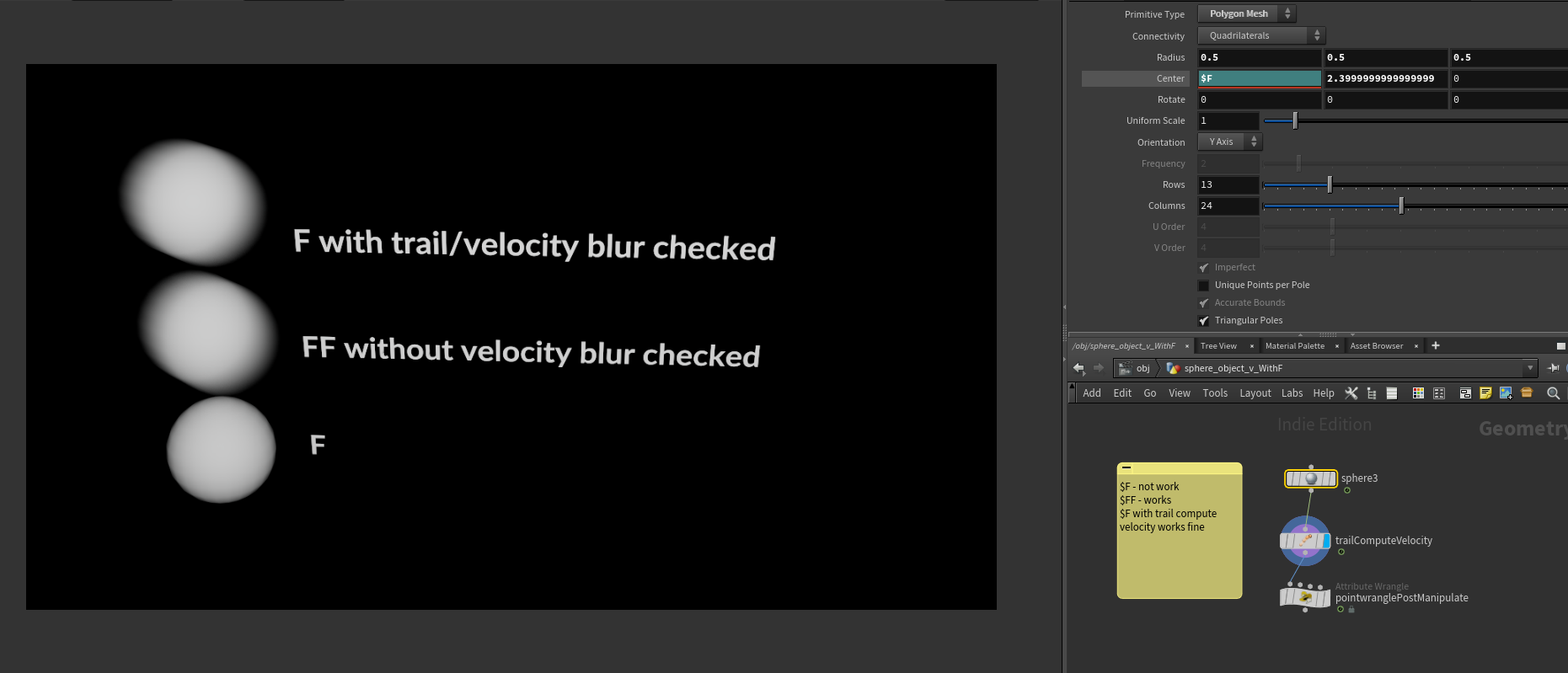Deborah R. Fowler
Houdini and Redshift Motion Blur
Posted Oct 15 2023
Updated Mar 8 2024
Like mantra, deformation/transformation blur as well as velocity
blur are offered. Similar set up - on mantra velocity blur on the
object is set, and on the mantra node you check on motion blur. In
redshift it is similar. You must select Mesh Deformation Blur
from velocity attribute as seen in the figure below
Velocity Blur
In Redshift, if your geometry has velocity (or you can add a trail sop to compute velocity) you can use this for motion blur.
Change your object settings to include Velocity Blur as well as your Redshift ROP as follows:
motionBlurRedshift.hiplc example file
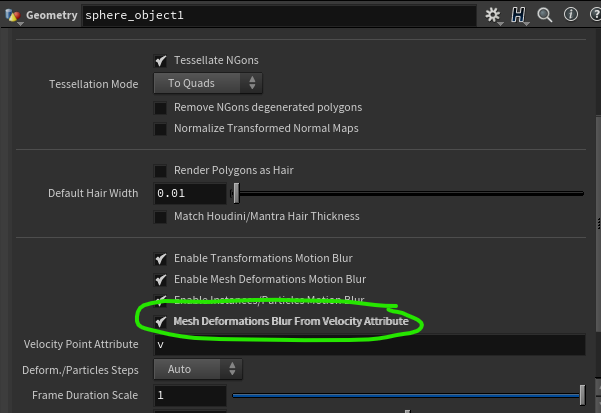
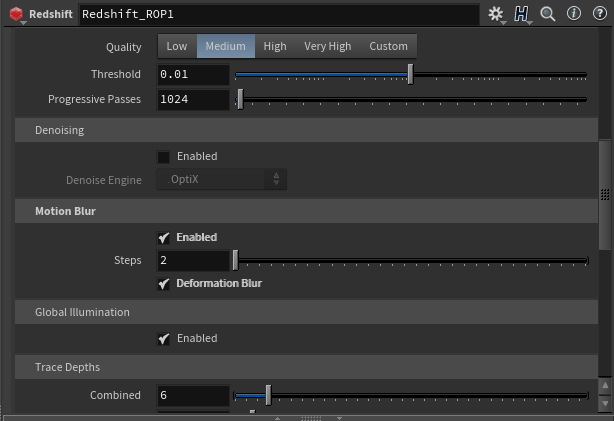
Additionally you can post manipulate motion blur to control the effect
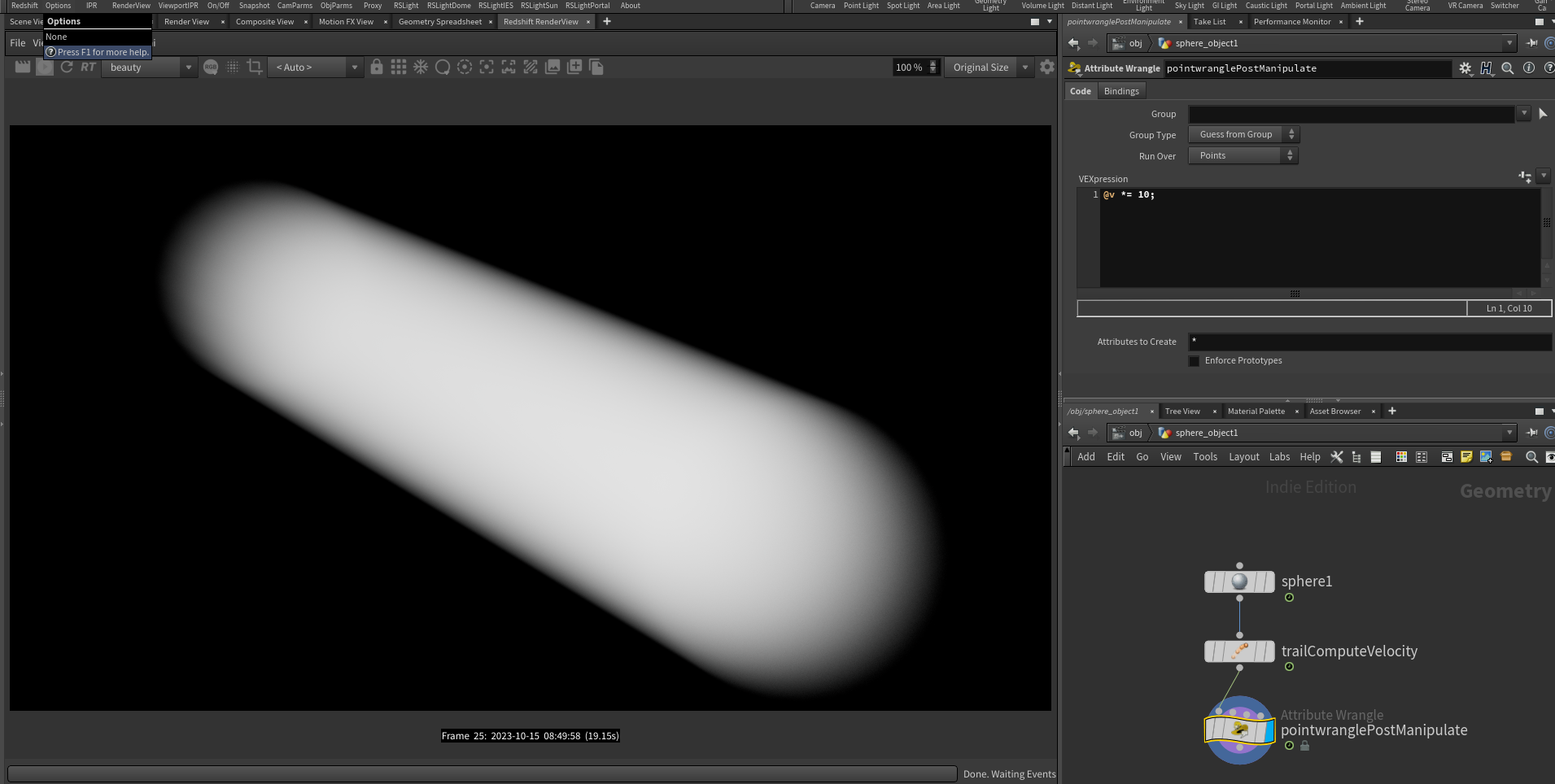
Here is a summary motionBlurRedshiftCompare.hiplc and image: