back
to Tips and Tricks
Posted: Oct 28 2013
Updated: May 3 2015
Update: Oct 23 2022 - this is now provided automatically
as an option that you can select with a collision object
Flips collision object Using OpenVDB
Thanks to Jamie German/James Charles for this tip:
In the object to be used as a collision object in your Autodop, go
into the geo container and after the dopimport node add a
reference object (OUT_VDB in the diagram below). This will not be
used in rendering the object, but simply as a reference in the
Autodop network. OUT_VDB is a VDB From Polygons Node.
Reduce the Voxel size appropriately on this node (say .02).
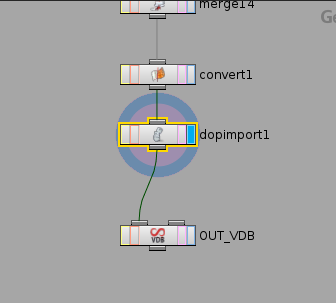
Note that this was set up for a proxy object that was static. The
rendered object was in a separate node. You can also use a proxy
object that is animating. Remember that the dopimport is giving
you the transformations so you need to put you real object (to be
rendered) connected to the dopimport and then reference the proxy
object in the dopnetwork as seen below. The proxy is used for the
computations but the object rendered needs the transformation
information from the dopimport.
Now in the autodop, your Static Object will come in as mode Volume
Sample, Division Method By Size and Division Size 0.02
(the value to match the Voxel size). With the Proxy Volume
path set to point to the object. See Diagram below.
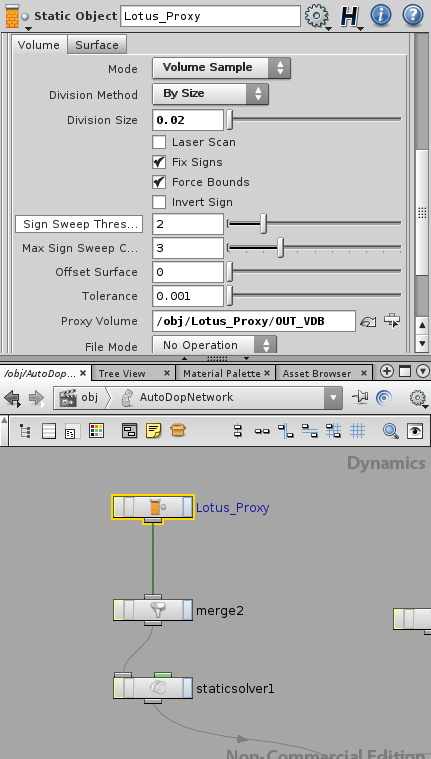
Sim away - much faster when using complex geometry for collisions
with fluids. (Click off Display Geometry and click on Show
Collision Guide Geometry. These are under the Collision tab along
with the above parameters).